Support & FAQs
FREE SHIPPING
FREE Local Delivery on all US order, Get your Bike in time.
SUPPORT 24/7
Contact us 24 hours a day, 7 days a week
1 YEAR WARRANTY
Protected for 1 Years, Guaranteed Peace of Mind.
14 DAYS RETURN
Simply return it within 14 days after Signature